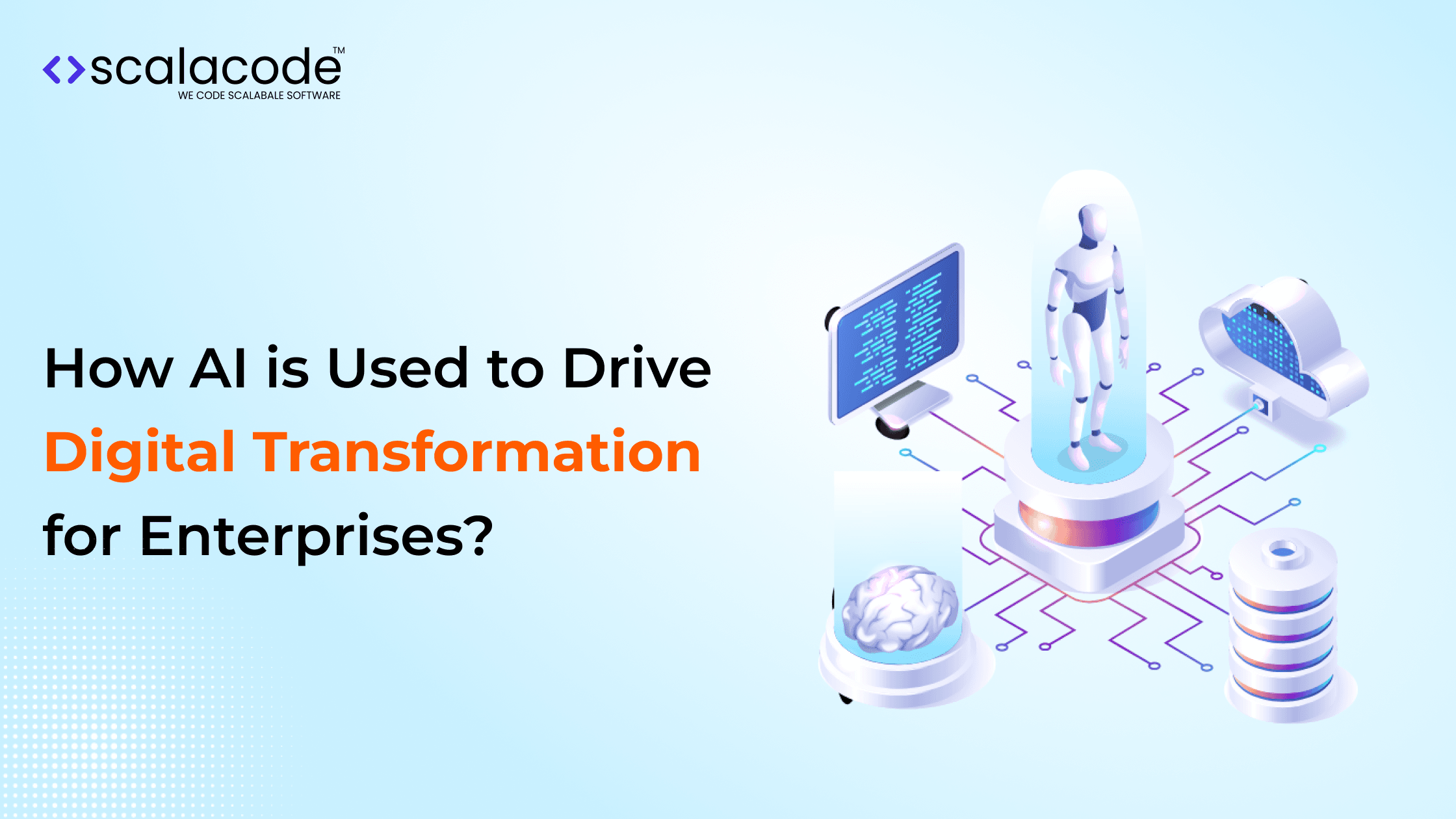What’s the first thing that comes to mind while thinking of developing a real-time mobile app? You might find yourself pondering the choice of the technology stack, considering options for the frontend, backend, and database.
Right?
Well, it should be. The truth is that the choice of technology stack in app development plays a pivotal role. It’s the technical backbone that ensures your real-time app functions seamlessly and delivers a great user experience.
However, choosing the appropriate tech stack is not something you can do randomly. You need to have a thorough discussion with tech experts who specialize in that specific area.
Why? Because the tech world is like a large jungle with numerous choices, it’s easy to become overwhelmed and lose your way.
Therefore, following in-depth conversations with experts in the field, one combination stood out as the best option for real-time applications: Flutter and Firebase.
Now, you might wonder, ‘Why these two?’
Great question.
Join me as I am going to discuss these two outstanding technologies. Together, we’ll review the unique features of each one and understand how Flutter and Firebase are a powerful combination for real-time app development.
Let’s get started!
What is Flutter?
Backed by Google, Flutter is an open-source solution that allows you to build mobile, desktop, web, and embedded apps with a single codebase. Furthermore, it’s not just a framework or library; it’s a complete software development kit (SDK).
Though it made its debut in alpha form in May 2017, by December 2018, it had officially stabilized. In Flutter, Dart stands alone as the sole programming language in this toolkit.
Besides, it didn’t take long for Flutter to gain popularity. It has 157k GitHub stars, which is comparatively higher than one of its main competitors, React Native. React Native has 112k.
And this open-source technology continues to attract more attention than its competing counterparts.
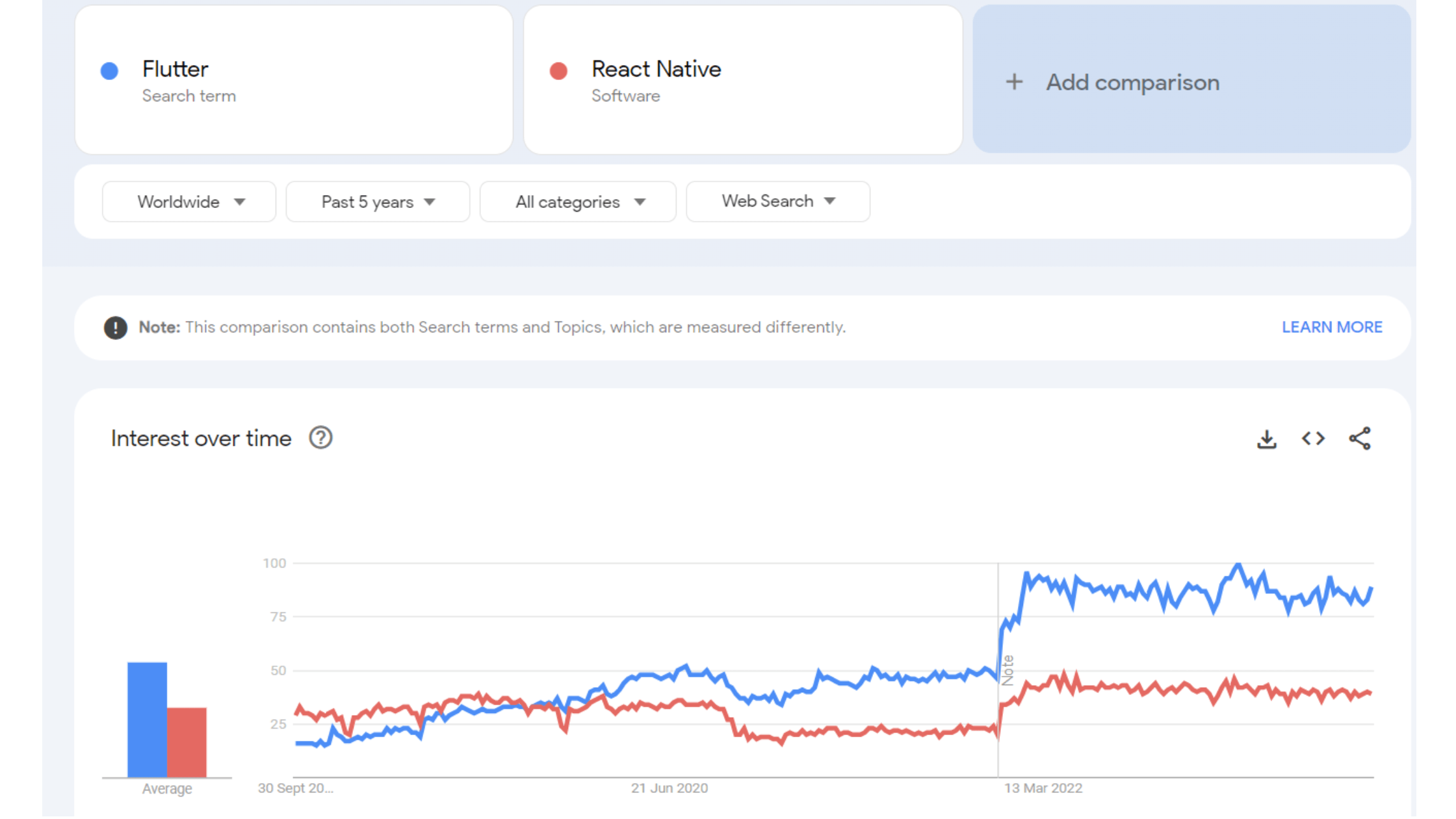
Many big companies, including automotive giants like Toyota and BMW, e-commerce leaders such as eBay and Alibaba Group, as well as renowned platforms like Groupon and Etsy, have invested in Flutter to develop an app for their brands.
In fact, Google products like Google Ads, Stadia, Google Pay, and Google Assistant are built using Flutter.
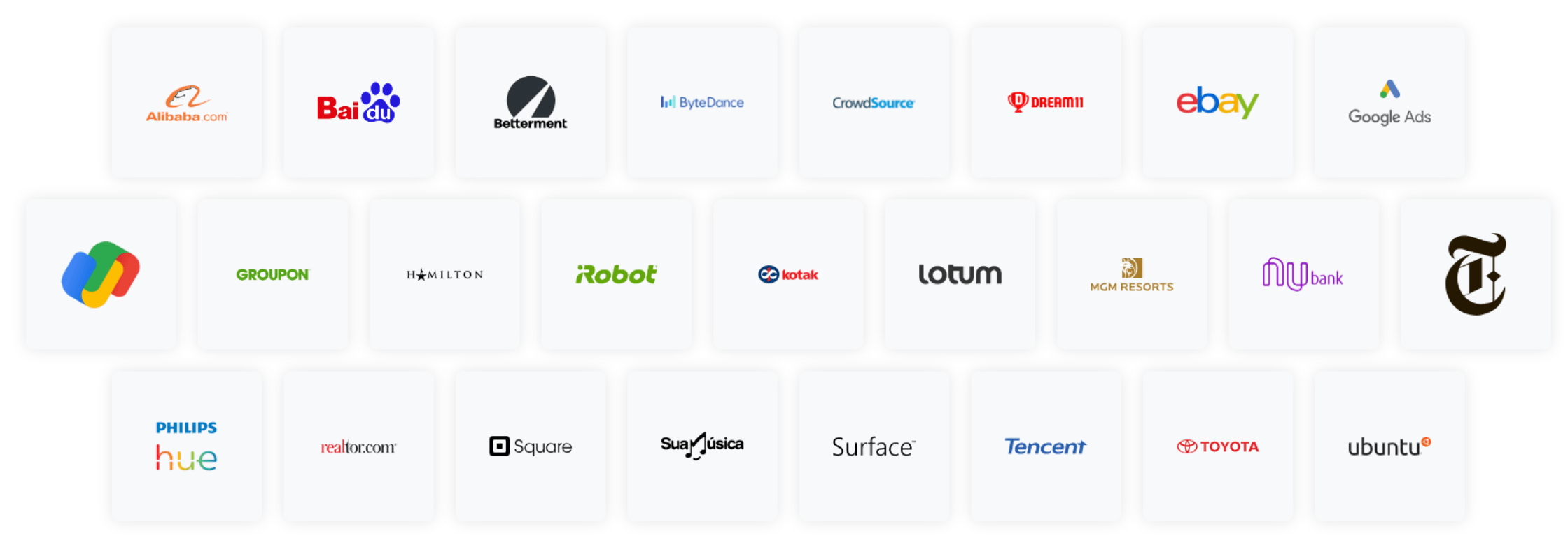
Furthermore, not only big companies but also small businesses are benefiting from this technology. Its open-source nature, robust feature set, and, most importantly, cost-effectiveness make it the perfect choice for startups and enterprises alike.
Now, let’s talk about the pros and cons of using Flutter for mobile apps:
Pros of Flutter
We will explore some of Flutter’s features that make businesses think about this technology.
1. Flutter widgets simplify UI coding
When someone mentions UI implementation in mobile, web, and desktop app development, Flutter immediately comes to mind. It stands out as a versatile UI toolkit adept at crafting cross-platform user interfaces for these diverse platforms.
Besides, one of Flutter’s amazing features is its extensive library of widgets. Widgets are building blocks for creating user interfaces, and Flutter provides a rich collection of them, from basic elements like buttons and text to complex components like navigation drawers and charts.
Also, its declarative nature simplifies the development process, while its wide array of widgets offers endless possibilities for creating visually appealing and functional user interfaces. Whether you’re building apps for multiple platforms or focusing on a specific one, Flutter is a compelling toolkit to consider for your UI implementation needs.
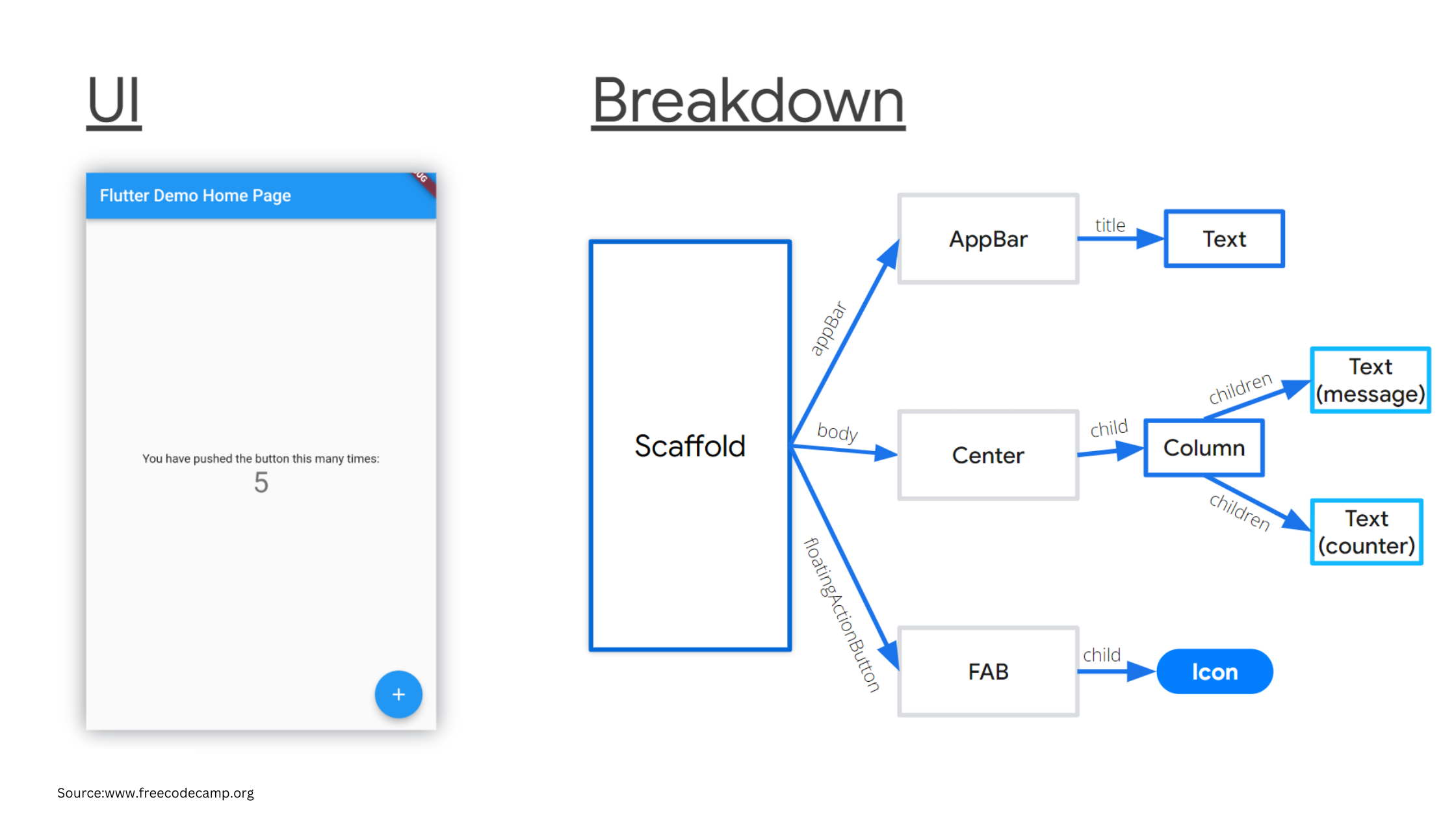
2. One Language, Dart, for Front-End Logic and UI Design
While developing an app, the use of multiple programming languages is the norm. Take front-end web development, for example, where you often find yourself working with a combination of JavaScript, HTML, and CSS.
For Android app development, it’s customary to utilize Kotlin (or Java) in conjunction with XML for creating the user interface. Similarly, for iOS app development, Objective-C or Swift is used for coding the functionality, while Interface Builder or SwiftUI is used for designing the user interface.
However, when you use Flutter, you’ll discover that Dart does it all. Yes, this is a distinctive feature of Flutter, where Dart serves as both the language for front-end logic and UI design.
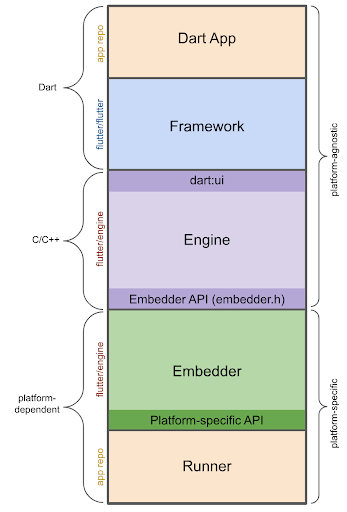
Dart, like Java or C++, is an approachable object-oriented language with strong and weak typing. Flutter benefits from both ahead-of-time (AOT) and just-in-time (JIT) compilations. During development, it uses JIT for quick testing on various devices and AOT for fast app release.
3. Accessibility and Abundance of Resources
Learning Dart and the language behind Flutter should be relatively easy if you’re not already familiar with it. According to a Flutter app development company, even individuals with limited programming knowledge have successfully prototyped and built apps with it.
Besides, another significant advantage of using Flutter is its excellent documentation and learning resources.
Since Google, the creator of Flutter, is known for its well-structured documentation, it is not surprising that you will find all the necessary documentation to learn Flutter from scratch.
Furthermore, you can even access not only their traditional documentation but also watch video lessons created by the Google team and engage in practical exercises through Codelabs.
Besides, there are numerous courses on platforms like Udemy, PluralSight, etc. where you can explore Flutter in detail.
4. Support the Hot Reload Feature
Flutter’s built-in hot reload feature is really a fantastic feature. When you hire Flutter developers, it lets your developers see real-time code updates without the need for plugins. It is easy to fix errors on the spot.
Another benefit is that this feature helps increase productivity and enables quick experimentation without restarting the whole app.
Also, Flutter has a hot restart option. Unlike a hot reload, it resets the app state and recompiles the code, but it is still faster than a full restart.
Note that hot reload isn’t available for web development in Flutter; therefore, in that situation, use hot restart.
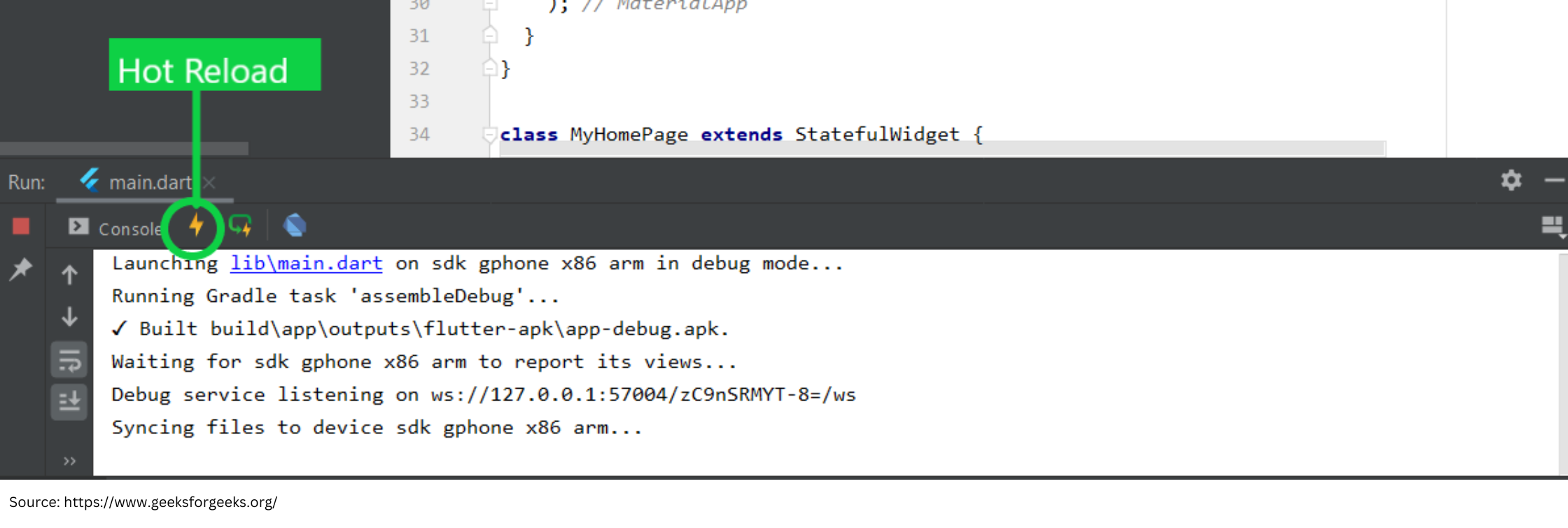
Let’s understand this further: the difference between hot reload and hot refresh in Flutter.
| Feature | Hot Reload | Hot Restart |
| Purpose | Allows quick reflection of changes without app restart | Resets state values to their defaults |
| Impact on the State | Preserves state values | Destroys and resets state values |
| Compilation | Recompiles only edited code since last compilation | It requires more time for a complete restart. |
| Performance | Generally faster, it takes less than 10 seconds. | Typically takes more time compared to Hot Reload. |
| Limitations | It doesn’t work when changing enumerated types to regular classes, or vice versa. | Not affected by type changes |
| Alias | Also known as ‘stateful hot reload’ | N/A |
| Generic Types | It doesn’t work when modifying generic types. | There are no specific limitations related to generic types. |
5. Flutter’s Rapid Growth and Supportive Community
Despite its relatively short history, Flutter has been experiencing rapid growth and boasts a thriving community. In fact, when you consider its age, the support it has garnered is quite impressive.
Today, Flutter is the most popular choice among developers for making cross-platform apps. In a recent survey from 2022, 46 percent of software developers use Flutter.
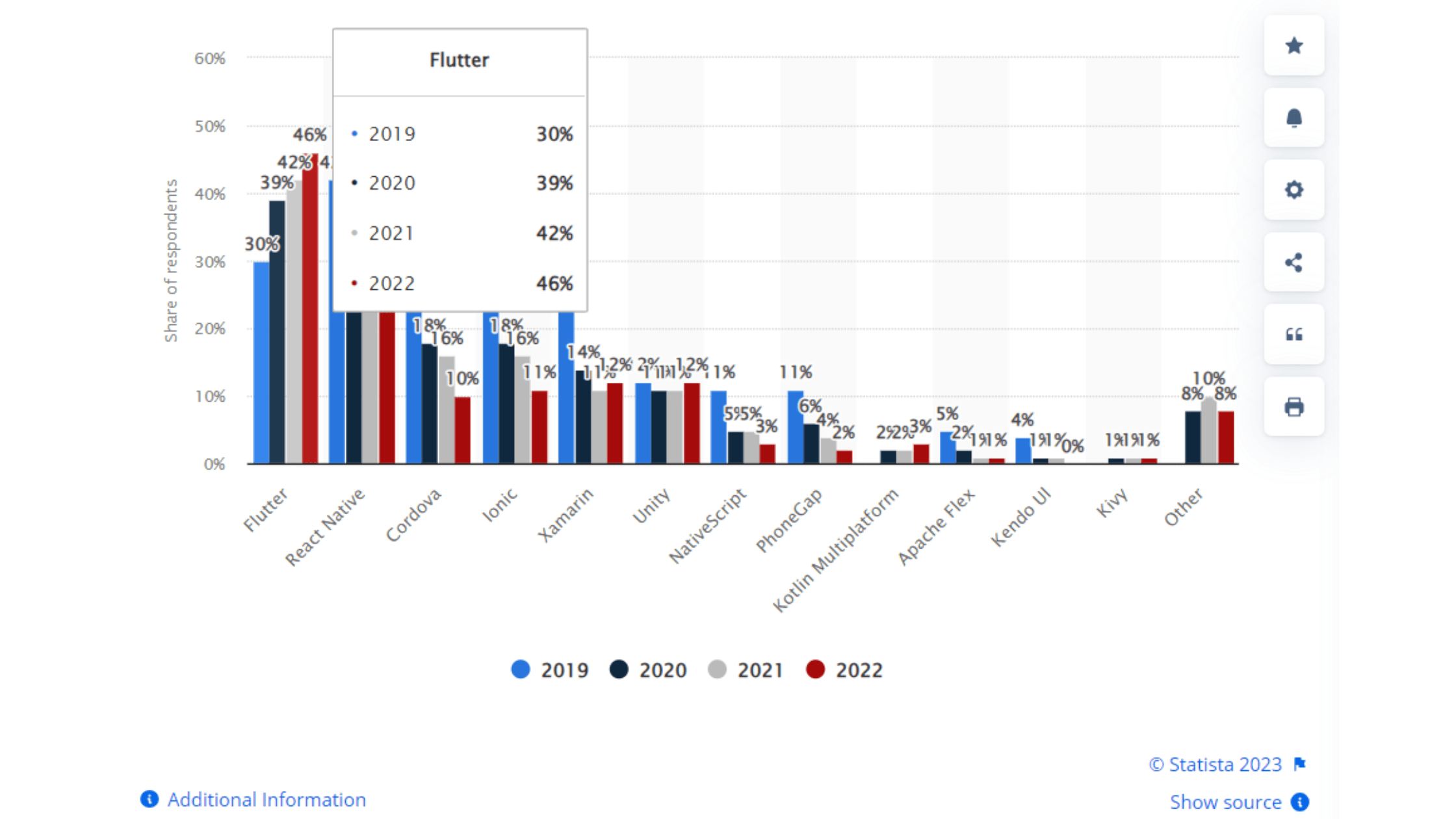
Furthermore, in Stack Overflow’s annual survey, Flutter secured the 9th position among the most popular libraries and frameworks in various domains.
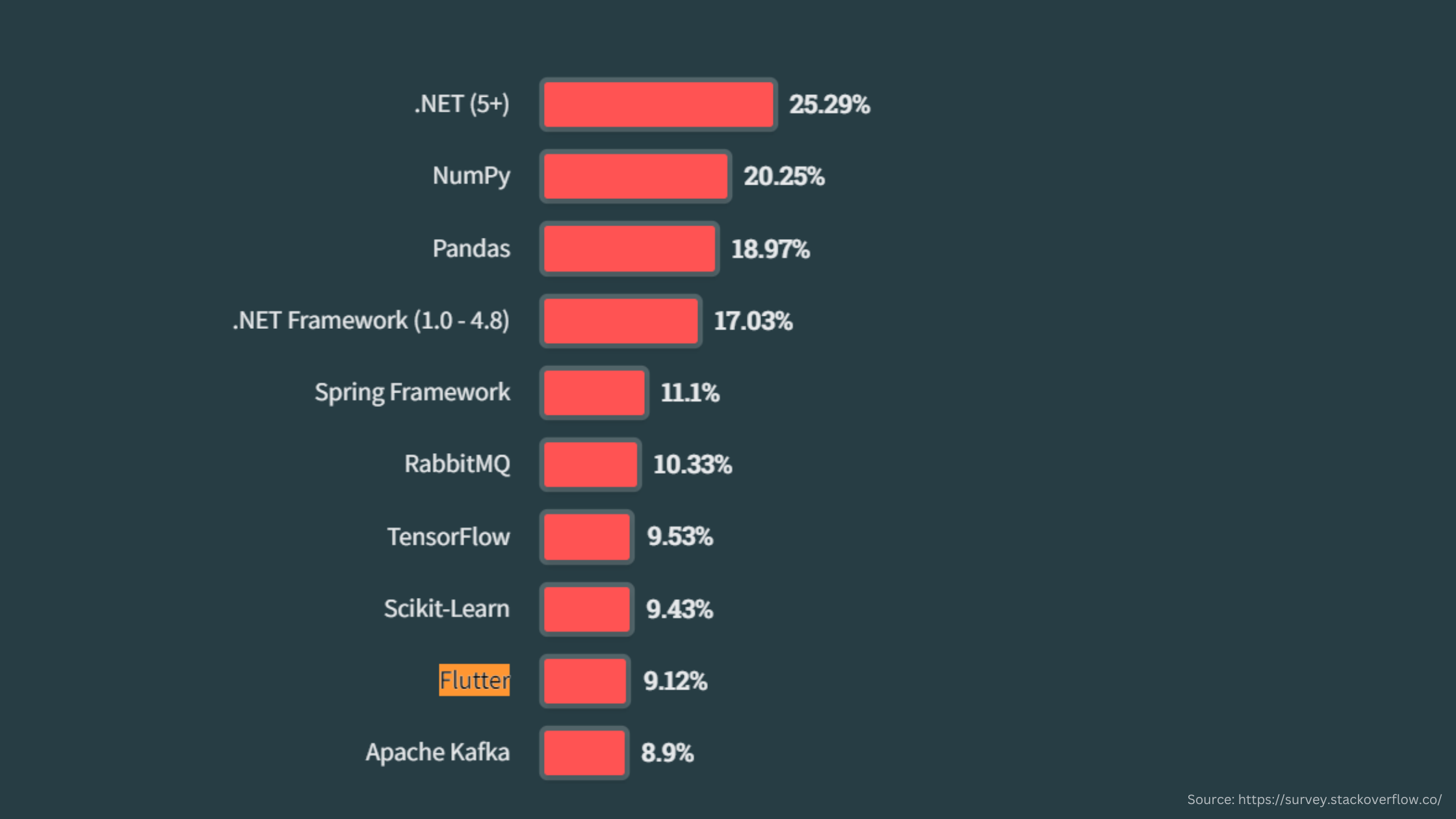
If you talk about its community support, you won’t find yourself lacking. Flutter enthusiasts can be found on various platforms, including Reddit, Stack Overflow, Medium, and all major social networks. They are more than willing to help you with any issues that may arise.
6. Internationalizing
If your app needs to connect with users who speak different languages, you should internationalize it. This means setting it up to be flexible enough to handle things like text and layouts for different languages or places.
The good news is that Flutter makes internationalization simpler with its widgets and classes designed for this purpose.
By default, Flutter comes ready for US English. To add support for other languages, just add some extra details in MaterialApp (or CupertinoApp) and make sure to include a package called flutter_localizations. Right now, as of June 2023, this package covers a whopping 113 languages and language variations.
Cons of Flutter
Flutter offers many advantages, but it comes with some challenges, especially for larger apps.
Larger App Size:
Apps made with Flutter and its tools tend to be larger compared to native apps. Some other frameworks can create similar apps with a smaller size. This can be a concern because people often have limited space on their devices. The need to include Flutter’s engine and widgets adds to the app’s size.
Limited Ecosystem:
Despite the improvements in Flutter 2, the relative newness and specialized nature of Flutter’s programming language mean that its ecosystem is not as extensive as some other frameworks. For instance, you can’t easily bring in existing JavaScript libraries that are readily available for other frameworks. Although this situation is getting better, it’s likely to affect Flutter for a few more years.
Lack of Third-party Libraries
In software development, third-party libraries are like a gift, as they save you time and effort by offering ready-made solutions. When it comes to Flutter, it’s true that there aren’t as many third-party libraries available compared to some other platforms.
However, Flutter’s software development kit has you covered from all angles. They’ve included a wide range of UI widgets, so you have more than enough tools to build your app without relying heavily on external libraries.
Having now gained a better understanding of the strengths and weaknesses of Flutter, you’re probably on your way to making the right choice for the frontend of your next app.
Now, let’s have a look at Firebase.
What is Firebase?
Firebase is a big platform for making apps for your phone or the web. It has lots of tools and services that help developers build and manage apps easily. These tools include things like
- databases that show real-time updates
- user authentication
- cloud storage.
Moreover, in the early days, Firebase was called Envolve. It allowed developers to add chat to websites using an API. But developers didn’t stop at chat; they also used it for real-time data syncing, like in games.
Seeing its potential, the founders, James Tamplin and Andrew Lee, split the chat and real-time parts. In April 2012, Firebase became its own company, focusing on making real-time features easy for developers.
Google noticed Firebase and bought it in 2014. Since then, Firebase has expanded. It’s not just about chat anymore.
Here’s what different services Firebase has to offer
Presently, this platform stands as a backend-as-a-service (BaaS) solution for both mobile and web applications. It equips you with tools to create, test, and oversee your apps.
With this BaaS, you can skip the complexities of handling backend databases and hardware. Instead, you can easily connect them to your app using dedicated APIs for various services. Firebase, for instance, offers several services that are listed below:
Different Firebase Services
| Firebase Service | Key Features |
| Cloud Firestore |
|
| Realtime Database |
|
| Remote Config |
|
| Firebase Extensions |
|
| App Check |
|
| Cloud Functions |
|
| Authentication |
|
| Cloud Messaging |
|
| Hosting |
|
| Cloud Storage |
|
| Firebase ML BETA |
|
These Firebase services offer a wide range of features to empower your app development, from database management to user authentication and machine learning capabilities.
Pros of Firebase
Sometimes, sticking with big companies seems like a safe bet because they’re less likely to go out of business and leave you hanging. That’s somewhat true, but even giants can stumble. For instance, in 2017, Facebook closed down its BaaS platform called Parse, leaving its users in the lurch. But let’s not focus on the name behind Firebase; instead, let’s dig into the technical advantages it offers.
1. Database Abilities:
When it comes to databases, Google offers some robust options for your apps. Both real-time and restore databases can grow as your needs do.
They provide a secure, managed solution while still giving you easy access to your data through the Firebase console. These databases are great for real-time applications and for keeping multiple databases in sync.
2. Variety of services:
Firebase offers a wide range of products to make your app shine. You can pick between two databases (real-time database and Firestore), store your media in the cloud, and even create serverless apps using integrated cloud functions.
3. Free to Start:
Starting with Firebase won’t cost you a dime for most of its services. It’s entirely free in the beginning, allowing you to see if it suits your app and explore all its quirks.
Once you hit a certain database size or need a specific service, you can choose from various pricing plans. They even have a pricing calculator, which is pretty standard for cloud services.
4. Clear Documentation:
Firebase is meticulously documented. Good technical documentation, API references, and SDK guides make it easy for users to navigate.
If you explore the Firebase product page, you’ll find all the information you need about integrations, supported platforms, guides, and compatible technologies. Plus, they keep their YouTube channel active with new videos and updates.
5. User-Friendly and Easy Integration:
Firebase usually requires minimal programming knowledge and offers integrations through its user-friendly interface. While some may see this as limiting flexibility, it eliminates the need for complex setups, making it accessible to almost anyone.
6. Static Hosting:
Firebase hosting comes with a built-in Content Delivery Network (CDN) from Google Cloud. Essentially, a CDN is a network of servers spread out worldwide, ensuring speedy content delivery. With Firebase, it’s a breeze to create one-page websites or web apps.
Of course, like any technology, Firebase has its weaknesses too. So, it’s essential to weigh the pros and cons before diving in.
Cons of Firebase
1. Vendor Lock-In
Vendor lock-in can be a drawback when using Firebase or other BaaS (backend as a service) solutions. Firebase doesn’t offer migration tools to transfer your data to another platform, which can be seen as a disadvantage.
2. Less iOS support
While Firebase is known for its cross-platform capabilities, it tends to focus more on the Android mobile platform. Test Lab, for example, integrates easily with Android Studio and supports a wide range of Android devices for testing.
In contrast, iOS support has historically been less robust. Only in 2018 did the Test Lab team announce closed beta support for iOS devices, which included basic UI and a limited number of test devices.
Now that we’ve covered the basics, let’s explore why using Flutter and Firebase together makes for an excellent choice when creating a strong real-time app.
Benefits of Using Flutter and Firebase Together
Flutter is a tool that’s great for making apps look nice and easy to use. It has lots of helpful things built-in, like buttons and menus, which means you don’t have to write as much code. This saves you time and makes your app work well. Plus, with Flutter, you can make one app that works on both Android and iPhones.
Firebase is like a super helper for your app’s data. It helps your app stay up-to-date with real-time information and store data without any trouble. It’s like a secret ingredient that adds cool features to your app without making things complicated.
When you use Flutter and Firebase together, it’s like having two superheroes helping you. They make it simple to build an app that’s easy to use and can show real-time information. This combo is a win-win for creating a powerful app that updates instantly.
Also, both Flutter and Firebase have lots of people who use them and lots of helpful guides, so if you ever have a problem, you can easily find help and advice.
Also read: Flutter App Development Cost
The closing words!
Using Flutter’s great user interface abilities and Firebase’s real-time features, along with its other helpful tools, no doubt you can create a powerful real-time However, you need tech professionals on your team to make it work.
You can hire Flutter app developers who also have a background in Firebase. This will ensure that your real-time application is developed and implemented effectively. You can connect with ScalaCode to hire dedicated Flutter developers within 48 hours.